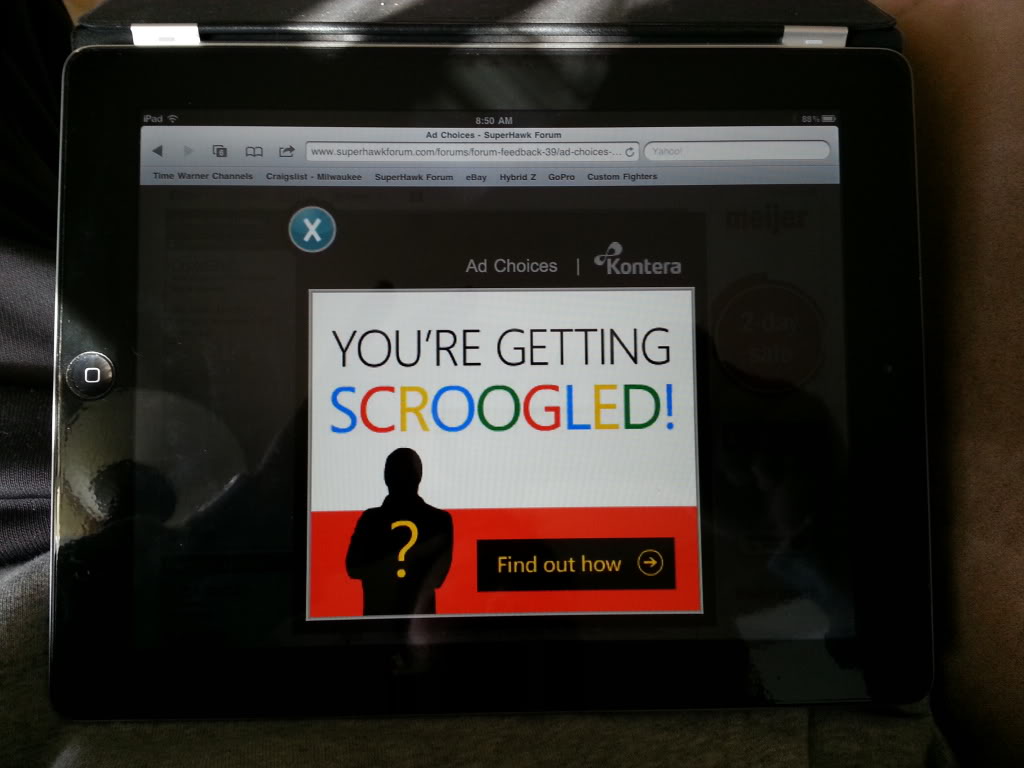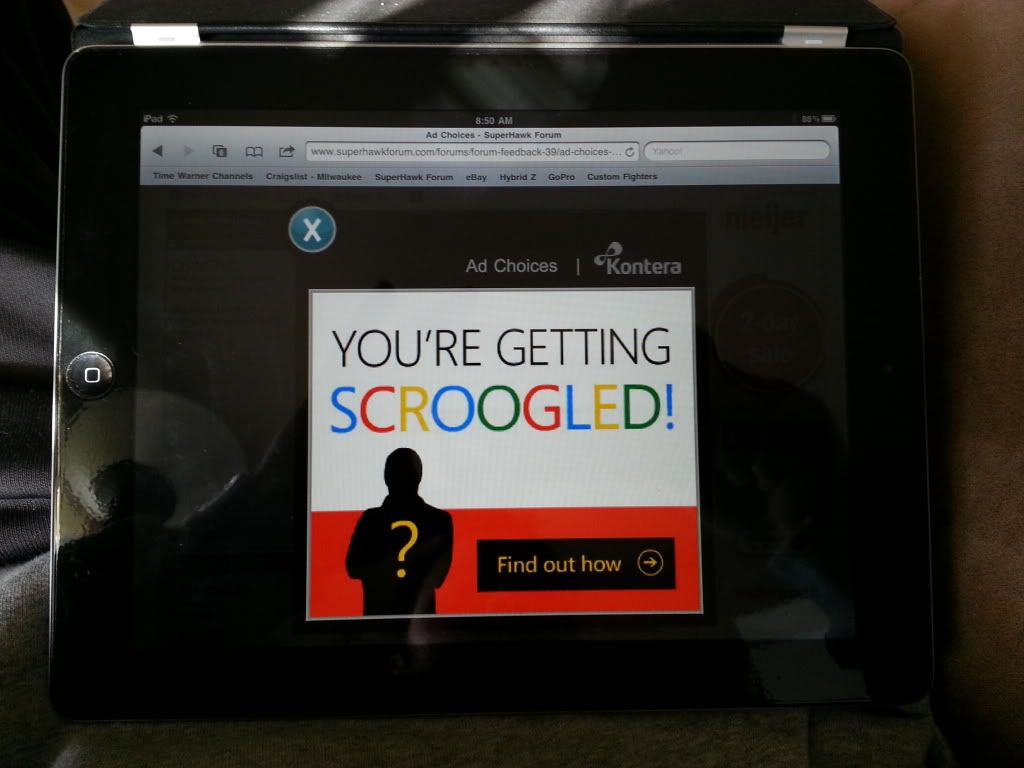Ad Choices
#1
Thread Starter
Rex Kramer-Thrill Seeker
SuperBike
Joined: Jan 2011
Posts: 2,312
From: Brookfield, WI

Ad Choices
Everytime I am on this site on my iPad, or my brand new Samsung Gallaxy S III, I get those damn Ad Choices popups (not the ads on the bottom or sides of the page. It pops up, greys out the screen and you have to close the freakin' ad to continue) It happens several times each time I visit this website and only this website. Not sure if I picked up a virus somehow or what.
Anyone else having this issue? If so, how the heck do you get rid of it? I have the popup blocker turned on, but for some reason it doesn't work for this website.
Any help is appreciated. Thanks.
Anyone else having this issue? If so, how the heck do you get rid of it? I have the popup blocker turned on, but for some reason it doesn't work for this website.
Any help is appreciated. Thanks.
Last edited by CruxGNZ; 04-26-2013 at 10:19 PM.
#4
I don't get any popup ads but I also use abine DoNotTrackMe which says that there are seven companies tracking people here.
The Abine program is free and really frustrates those companies that track you across the Internet.
The Abine program is free and really frustrates those companies that track you across the Internet.
#6
#8
EDIT...
Ok refresh number.. well whatever. and I got a Ad Choices pop up on the ipad.. never seen that before, no does (has it yet) happened on my Iphone
Last edited by E.Marquez; 08-31-2013 at 07:23 AM. Reason: Pop up......
#9
So a bit annoying for less than 1/2 second.. but not really a problem
#10
Try this....
Feb 7, 2011 10:31 AM
Is there any way to block the annoying, never-ending, screw up my browsing experience, ads when using Safari on the iPad. Every time I go to a sight with pop up ads the page I want disappears and a **** ad shows up or some other stupid ad and when I go back to the original page we jump off again to the **** ad over and over. I can never get to places like Amazon or eBay or any decent website because of the ridiculous ads. On my MacBook I can shut off Javascript in Safari and that will disable the pop ups but where are the settings for the Safari browser on the iPad?
And if Apple doesn't provide a way to block them then WHAT ARE THEY WAITING FOR?
I can't find an "app to block Safari Ads" anywhere! WHY NOT???
So annoying - ruins my browser experience on the iPad.
Is there any way to block the annoying, never-ending, screw up my browsing experience, ads when using Safari on the iPad. Every time I go to a sight with pop up ads the page I want disappears and a **** ad shows up or some other stupid ad and when I go back to the original page we jump off again to the **** ad over and over. I can never get to places like Amazon or eBay or any decent website because of the ridiculous ads. On my MacBook I can shut off Javascript in Safari and that will disable the pop ups but where are the settings for the Safari browser on the iPad?
And if Apple doesn't provide a way to block them then WHAT ARE THEY WAITING FOR?
I can't find an "app to block Safari Ads" anywhere! WHY NOT???
So annoying - ruins my browser experience on the iPad.
Re: Blocking Safari Ads on iPad?
Feb 7, 2011 11:26 AM (in response to Lisa Garland)
Hi,
Tap Settings / Safari.
Where you see: *Block Pop-ups*, slide the button to ON.
Now restart your iPad. Press and hold the Sleep/Wake button until the red slider appears. Slide your finger across the slider to turn off iPad. To turn iPad back on, press and hold the Sleep/Wake until the Apple logo appears.
Feb 7, 2011 11:26 AM (in response to Lisa Garland)
Hi,
Tap Settings / Safari.
Where you see: *Block Pop-ups*, slide the button to ON.
Now restart your iPad. Press and hold the Sleep/Wake button until the red slider appears. Slide your finger across the slider to turn off iPad. To turn iPad back on, press and hold the Sleep/Wake until the Apple logo appears.
Re: Blocking Safari Ads on iPad?
Feb 7, 2011 12:19 PM (in response to Lisa Garland)
On my MacBook I can shut off Javascript in Safari and that will disable the pop ups but where are the settings for the Safari browser on the iPad?
iPad Settings > Safari > Javascript - Off.
Feb 7, 2011 12:19 PM (in response to Lisa Garland)
On my MacBook I can shut off Javascript in Safari and that will disable the pop ups but where are the settings for the Safari browser on the iPad?
iPad Settings > Safari > Javascript - Off.
Thread
Thread Starter
Forum
Replies
Last Post
F1 Fan in Nascar Land
Modifications - Cosmetic
2
11-06-2006 03:38 PM